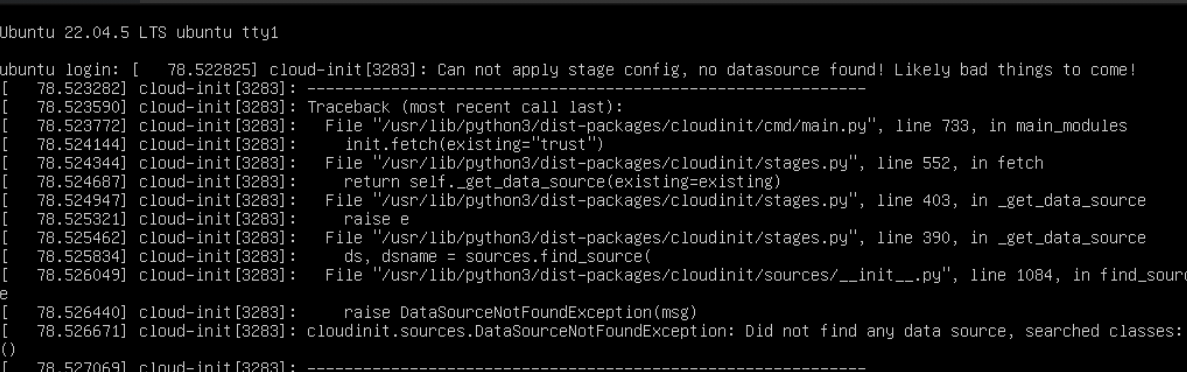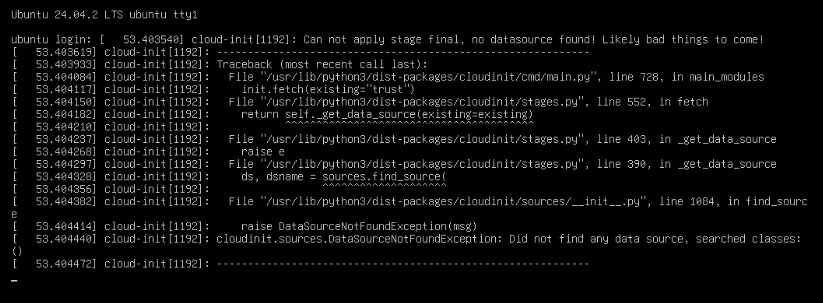I am getting an issue while in the discovery stage itself.
I am using MaaS 3.6 and trying to boot up a baremetal. After pxe booting i am facing the below issue. If anyone knows the fix please reply.
this is the segfault-like error in MAAS ![]() It might be due to different problems:
It might be due to different problems:
- you have a second dhcp on the network
- DNS is not working properly in MAAS
- you misconfigured the machine
What’s the network config for that machine?
we are using DHCP Relay
Is there any logs that can help u to give fix and it was a working setup… got this issue from nowhere suddenly
You can check the regiond logs and if it’s healthy in general
Its in healthy state only and all the services are running. This setup was a healthy and running setup. Something must have changed recently. Not sure if it is on network side or MaaS side
Do you experience the same deploying noble or focal?
No… we were using a custm image for deployment. But the issue now is we are facing no datasource found issue during dicovery itself. i.e before commissioning itself
Can you try to change commissioning image to noble? If that does not work still I would exclude a problem with the images. In that case I’d say it’s a problem in your setup
Even in noble am facing the same issue
When I try with noble also am getting this. There is no issue in the network side as this setup was working good before. Ig it must be related to cloud init
If anyone knows the fix kindly reply
I would recommend to capture tcpdump and inspect grub.cfg and check what is being returned there, in particular cloud-config-url and then check if that DNS is actually pointing to the right IP
#!ipxe kernel http://10.20.0.2:5248/images/940bc7bbb36cac7d8f02e56565ea3ba66372b51a066084cc707ca7a4b590f3ba/ubuntu/amd64/ga-22.04/jammy/stable/boot-kernel imgargs boot-kernel nomodeset root=squash:http://10.20.0.2:5248/images/ef9c96d2636f32d988758c294186a105b9d99a357ecbe709275b965928c11d9b/ubuntu/amd64/ga-22.04/jammy/stable/squashfs ip=::::maas-1:BOOTIF ip6=off cc:{'datasource_list': ['MAAS']}end_cc cloud-config-url=http://10-20-0-0--24.maas-internal:5248/MAAS/metadata/latest/by-id/pry3ga/?op=get_preseed ro overlayroot=tmpfs overlayroot_cfgdisk=disabled log_host=10.20.0.2 log_port=5247 --- console=tty1 console=ttyS0 BOOTIF=01-${mac} initrd http://10.20.0.2:5248/images/b2a95192d3a65b5555e10703fd5ea2dba989ce724a5936a440da80980fc56402/ubuntu/amd64/ga-22.04/jammy/stable/boot-initrd boot
Hi @troyanov what is that ip and url that u gave
tcpdump -i bond0 port 5248 or port 53 -n
09:23:26.857929 IP .58320 > .53: AAAA? .maas-internal.
09:23:26.857935 IP .56378 > .53: A? .maas-internal.
09:23:26.858234 IP .53 > .56378: NXDomain*
09:23:26.858261 IP .53 > .58320: NXDomain*
09:23:26.858711 IP .36774 > .53: A? .maas-internal.maas.
09:23:26.858728 IP .58733 > .53: AAAA? .maas-internal.maas.
09:23:26.859012 IP .53 > : NXDomain*
09:23:29.177805 IP .42437 > .53: A? ubuntu.maas.
09:23:29.178095 IP .53 > : A
09:23:32.663359 IP .38682 > .53: A? entropy.ubuntu.com.
09:23:32.817458 IP .53 > : A , A , A
…
09:24:01.594327 IP .33861 > .53: A? api.snapcraft.io.
09:24:01.596495 IP .53 > : A
09:24:24.333191 IP .38587 > .53: A? registry.internal.example.com.maas.
09:24:24.333579 IP .53 > : NXDomain*
These are the logs captured during the boot
Thats an example of kernel parameters that are being obtained from MAAS in my case
Sorry, I was not very clear in my original message. You could inspect the grub config received by your machine over TFTP (port 69).
please share if there is any specific command to inspect grub config
What’s the model of that machine?
model is hp dl380a gen11