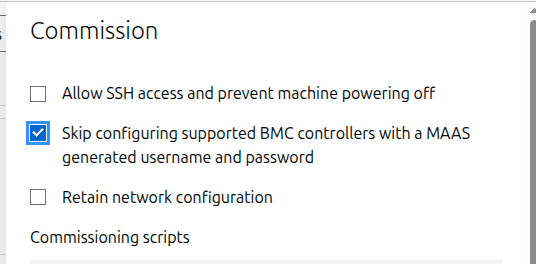Hello,
During the enlistment phase, the script 30-maas-01-bmc-config is failing.
ERROR: Failed to commit `User2:Username': Invalid/Unsupported Config
ERROR: Failed to commit `User2:Username': Invalid/Unsupported Config
ERROR: Unable to add BMC user!
INFO: Loading IPMI kernel modules...
INFO: Checking for HP Moonshot...
INFO: Checking for Redfish...
ERROR: Redfish configuration failed. Missing SMBIOS data
INFO: Checking for IPMI...
INFO: IPMI detected!
INFO: Reading current IPMI BMC values...
INFO: Configuring IPMI Lan_Channel...
INFO: Configuring IPMI Lan_Channel_Auth...
INFO: Lan_Channel_Auth settings unavailable!
WARNING: No K_g BMC key found or configured, communication with BMC will not use a session key!
INFO: Configuring IPMI Serial_Channel...
INFO: Configuring IPMI SOL_Conf...
INFO: Configuring IPMI BMC user "maas"...
INFO: IPMI user number - User2
INFO: IPMI user privilege level - Administrator
Upon investigation inside the server, when we run:
root@simple-whale:~# dmidecode -t 42
# dmidecode 3.3
Getting SMBIOS data from sysfs.
SMBIOS 3.2.1 present.
Handle 0x0015, DMI type 42, 12 bytes
Management Controller Host Interface
It appears that some information is missing.
Looking into the script, I tried to reproduce the command that generated this error message: ERROR: Failed to commit User2:Username': Invalid/Unsupported Config
root@simple-whale:~# bmc-config --commit --key-pair=User2:Username
ERROR: Failed to commit `User2:Username': Invalid/Unsupported Config
root@simple-whale:~# bmc-config --commit --key-pair=User2:Username=aaa
ERROR: Failed to commit `User2:Username': Invalid/Unsupported Config
P.S. Redfish and IPMI are enabled on servers:
Any ideas about this issue?