This page has been deprecated in favor of newer terminology and greater detail. Please see the updated page.
Syslog can be a useful tool for debugging MAAS issues. MAAS uses syslog to gather logs from the enlistment, commissioning and deployment processes and proxies them through the rack controllers, which send them to all region controllers.
Quick questions you may have:
Path
Syslog data is kept in /var/log/maas/rsyslog/<machine-name><yyyy-mm-dd>/messages (/var/snap/maas/common/log/rsyslog/<machine-name><yyyy-mm-dd>/messages when using the snap). Every machine known to MAAS will have corresponding syslogs.
Using a remote syslog server
To add a remote syslog server, click the Settings tab and then click the Network services tab. Scroll down to the Syslog section, where you can add a syslog URL or IP:
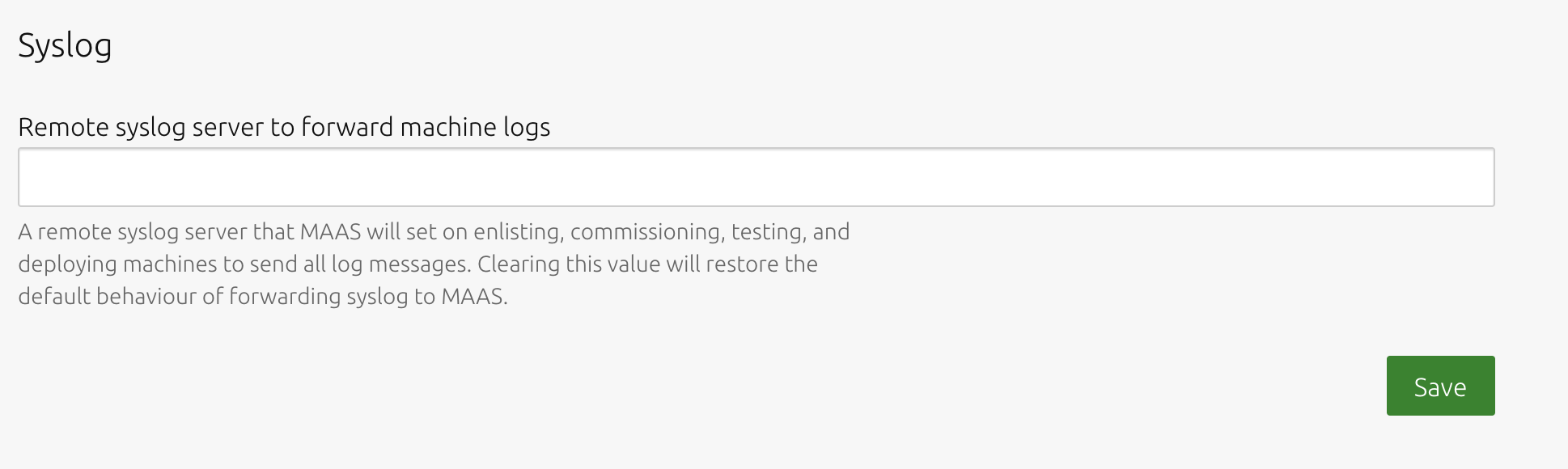
Click the Save button to save your changes.
Note that MAAS controllers’ syslogs are not forwarded to the external syslog server – only machine syslog information is forwarded.
See MAAS CLI to learn how to add a remote syslog server using the CLI.
