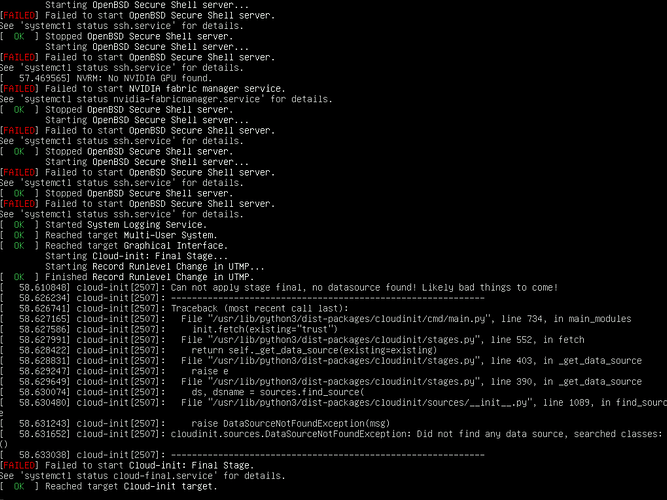@troyanov this is the issue i got earlier regarding cloud init failure
Can you paste the contents of the file here and the error you are getting?
It is from console so i cant able to copy
This error could be caused by lack of connectivity between your machine and MAAS or network misconfiguration. You said it happens at the end of the deployment, so ephemeral OS booted successfully and was able to reach MAAS?
If you try to commission the machine, does it work?
yes yes…commission happens and during deployment it fails at last stage after reboot
Hi @r00ta/@troyanov, in the ppa u shared do i just need to use
#cloud-config
debconf_selections:
maas: |
{{for line in str(curtin_preseed).splitlines()}}
{{line}}
{{endfor}}
late_commands:
maas: [wget, ‘–no-proxy’, {{node_disable_pxe_url|escape.json}}, ‘–post-data’, {{node_disable_pxe_data|escape.json}}, ‘-O’, ‘/dev/null’]
cloud_init: [“curtin”, “in-target”, “–”, “apt-get”, “install”, “-y”, “–allow-downgrades”, “cloud-init=”]
Thats it??
Hey guys thanks for the support, Now I am able to deploy. Can u tell me what difference does it make when i use the above ppa script, because i tried downgrading cloud-init version using the cloud init script.
You are using the daily version of cloud-init instead the one on the archive which is broken